Starting a Successful Etsy Shop

I started my first Etsy shop, ArtsByNight, with the same ambition and drive that anyone else who starts a shop comes in with. I had this dream of making things that I loved making, and maybe making a little side cash. The problem was, the shop failed … and it failed hard. It was open for year without any sales and barely any favourites. Within the first few months of having it open I very quickly got disheartened and I abandoned it, hoping that a sale might just pop up one day … that never happened. Looking back now, I know I made a few critical mistakes:
- I thought I could “set it and forget it”
- I had no direction or speciality for my shop, it was just general crafts
- I didn’t take the time to research any sales strategies
The good news for you is, you’re not likely to make my 3rd mistake because here you are in your free time, researching for your own Etsy shop - so congratulations!
My current shop SaltAndPaperCA has been open for 6 years and in that time I’ve learned so many lessons, some from trial and error (many of them), and some from researching. I compiled this blog list for you, dear reader, as a guide to help you succeed, and as a way of saying thanks to those who guided me.
Perhaps you have already started a shop and have loaded up some listings - and hey, maybe you’ve already had a few sales and are looking to grow! Or maybe you’re a fresh newie to the world of online sales - either way, get that basic shop set-up, and join me on this journey to success.
PICK A GOOD NAME
The name of your shop is critical, so no pressure, but pick a good one. Etsy will let you change your shop name ONCE easily (Shop Manager > Settings > Info & Appearance > Change Shop Name), but if you ever want to change your name again, you will have to request it with good reason, and submit it to a panel (it can take them a few days to decide). Here are some tips for picking a good shop name:
- Research. Type in the name you want in Etsy and see if anyone has it yet OR if anyone has a name that is similar. There is a shop out there with a very VERY similar name to my shop, and I didn’t realize it until after I had set it, learn from my mistakes.
- Make sure your name will be unique enough to stand out in a Google Search. A shop that is named “The Craft Girl” is not unique enough to present you as a top search result. Get creative, maybe mash two words up to create a unique word that will make you stand out.
- Be true to you and your product
CREATE A BRAND
Creating a brand is likely something that will evolve with you as your company grows, but for now, pick some key identifying features that you will include in all of your print and web material. Here are some important things to keep in mind when designing your brand:
- Choose a couple colours that you like that identify with your brand. Write down the colour codes and keep them handy for any future banners, business cards, instagram posts etc that you create. If choosing a colour palette isn’t your strong suit, just search “Colour Trends [insert present year]” to find out what the hottest, trendiest colours are this year.
- Likewise, find a couple fonts that you like, and try to keep using the same ones throughout your media. Try not to use more than two fonts in any project … too many fonts can be confusing for the eye to read
- Find a few design apps for editing your photos and creating media that you can use for every project. These are the two that I highly recommend you download right now, and both of them are free:
- CANVA - The people who designed Canva are saints. This app has templates for everything, Etsy banners, Pinterest posts, business cards, Instagram stories, Facebook posts …. I even used Canva to design my most recent resume. Their platform is free, it’s easy to use, and most importantly it’s beautiful. If you’re just starting your Etsy shop, their Etsy banners are so simple to create so you can get a quick start in setting up your storefront (you can always come back and tweak it later as your brand develops). Canva has an option to upgrade to pro if you want to keep your brand colours and fonts handy at all times, and to access locked fonts and images.
- A COLOR STORY - The lovely ladies at A Beautiful Mess designed this amazing photo editing app, and I haven’t found one yet that’s as easy and simple to use, but also fun! The free base app is more than enough to get started with, but the add-on filters are so fun and fairly cheap… you might find yourself adding them on before long. If you’re doing your shop photography with your smart phone, using A Colour Story is a great way to create a uniform series of photos that are ready to present to the world.
GET INSPIRATION
Don’t try to reinvent the wheel, successful Etsy shops already exist and there is no reason why you should have to start from scratch in the dark. Now of course, don’t go copy/pasting another shop’s designs and ripping off their product descriptions. Now is your opportunity to go shopping, explore Etsy and find what works well and what doesn’t. Here are some ideas for gaining inspiration:
- Find the top performing shops, they don’t have to be similar products as yours, just find the ones that have had a few thousand sales … because something successful is happening there.
- Read their terms and conditions
- Take note of the design strategy
- Read their item descriptions and take notes
- Read their customer reviews
- Find some shops that sell a similar product to yours. Remember, these shops are your competition, but they may later become relationships, so don’t burn any bridges by copying or plagiarize their work. Get “inspiration”, and build your own shop from there.
- Compare their photography and decide if you like their style … find your own twist on it if you think it’s something you would like to do similarly
- Read their customer reviews, and take note of what people liked about their product (speedy service, packaging, quick response times etc)
- Handy ‘lil tip, at the top of their page try to click on their “total sales” number. Some shops forget to turn off this feature which basically allows you to see exactly which products sell the best - this is a goldmine of competitive research. My advice to you is to learn from other shops, but turn this OFF for your own shop (they don’t need to be learning from you!) You can do this by going to Shop Manager > Settings > Options > Scroll down to Sold Listings. You will still be able to view the page, but buyers won't be able to click the number of sales on your public shop homepage. Thank me later hah
- Follow your Etsy idols and competing shops on Instagram and other social media platforms, don’t be shy. You can learn so much, without copying, and grow your shop and followers at the same time
LISTEN TO YOUR SHOP MANAGER
As you set up your shop, make sure you fill out all of the criteria like filing out a shop bio, the about me section, deciding your terms and conditions etc. Don’t skip any of it because it is ALL important. Remember, you can always come back and edit it later, but for now get something down.
- Your Shop Manager has a Dashboard that will give you a great overview of your shop. It will also often have helpful tips for you to review and action … listen to the good people at Etsy (haha they are not paying me to say this), they want your shop to succeed!
- Explore through all of the settings and options that your shop has to offer. Read everything, play around with it, and reflect back often on how the shop presents live online. Fill out every possible form, box, and field … and make sure to load in your payment information so you can start receiving that $$$
LOAD UP YOUR FIRST LISTING
Now we’re at the fun part. Let’s make some money!
- Create a title that:
- Describes the product
- Describes the product with more detail
- Describes the product with alternate synonyms
- AND NOT ALL CAPS - please
- Here’s an example of a listing for greeting cards
- Funny Beach Birthday Card for Girlfriend - Hilarious greeting card, card for women, unique humourous bday card
- Pop-up Thank You Card with Roses - floral gratitude greeting card, appreciation card with flowers
- Congrats on Getting Hitched Wedding card - Funny wedding greeting card, Marriage card from friend
- These titles are descriptive, and have LOTS of different search engine optimized (SEO) word groupings. A card titled “Funny Birthday Card” will get lost it the sea of cards out there.
- Create a description that:
- Gives a brief rundown of the product
- Gives the reader an idea of how they can use the product or for what occasion
- Includes measurements if necessary
- Includes any special instructions for ordering if there is any customization
- And don’t be afraid to include a little personality (keep it professional though)
- Take eye popping photos that:
- Are bright and contrasted
- White backgrounds do well, but if you prefer colour, make sure it has good contrast
- Daylight vs lamp light (unless if it’s professional lighting)
- Smart phone photos are great because you can edit them directly on your phone and upload them right to the site on your Sell on Etsy app. DSLR photos will be better and will have more depth … but to be honest, cell phone photos are getting better and better, there’s no need to invest in a DSLR just for this.
- Show your product in different positions, different uses, if it can be worn wear it.
- Try to upload 4-8 photos. The more the better!
- Etsy now allows you to upload videos too, take advantage of this if you can
- Include trendy props if you feel like it enhances, not detracts, from your product
- Create a shipping profile
- This will take a little more research on your end. Visit your local post office with your idea packaging and ask how much it will be to send it domestically, transborder, and internationally.
- Make sure to cater not only to your country, but the world! Etsy is an amazing marketplace that sells worldwide, why would you shut out 7 billion potential shoppers by only selling within your own country? It may take 5 more minutes for you to price out the shipping and load it in, but it’s WORTH it
- Most importantly, offer FREE SHIPPING. Etsy has found that shoppers are 20% more likely to complete a purchase if the shipping is free. Remember, your customers aren’t dumb, if they see your competitor’s listing for $18 (but $8 for shipping at check out) and yours for $22 (but with free shipping), they will quickly realize that yours is the better deal. As an Etsy shopper myself, I often start by filtering my search by Free Shipping … that means I skip a whole section of listings. Don’t be passed over, offer free shipping. Just make sure to price out your shipping and make sure to include it in your listing price - don’t lose money on shipping either. It’s a balance.
- There are about 20 other boxes to check and categories to itemize your product in the listing. Play around with it and find what suits your product best. But overall, don’t forget to compare your product to your competitors. If yours is more expensive, have you explained in your description why it is better quality? Do you offer free shipping? Don’t be more expensive just because, it would be better to undercut your competitor and get more sales than to be more expensive with the same value product and get no sales.
- Use ALL 13 tags! These tags are part of the Search Engine Optimization (SEO) that will help your customers find your product on Etsy. Don’t skimp and use only 5, use them all. Also, don’t use single words, try to use 2-3 words in each tag to really milk the value of your optimization. Here are some examples of good and bad tags for a hand painted ukelele:
- GOOD: Custom Uke, Hand painted uke, painted ukelele, hawaiian style uke, traditional paint uke, portrait on uke, instrument painting, custom paint uke etc
- POOR: Custom, uke, paint, painting, instrument, traditional, Hawaii
Here’s a quick check-list to complete:
- Set up your shop!
- Create a great shop name, and lock down the corresponding email address (link it to your account)
- While you’re at it, snag the Instagram and Facebook Pages handles under the same name … if that name is already taken, start over and pick a new name, having a social media presence is important
- Design a shop banner and load it into your shop
- Design a shop logo photo and load it in
- Get a good personal head shot and load it in
- Download the Etsy App, the Sell on Etsy App, Canva, and A Color Story
- Write your Terms and Conditions
- Explore other shops, get inspiration
- Take your first product photos, at least 4-8 of each product
- Create good titles and descriptions for your products. Complete your listings thoroughly.
- Do shipping research and load in shipping profiles
- Offer free shipping if you can
- Create 13 tags for each product

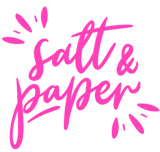



Leave a comment